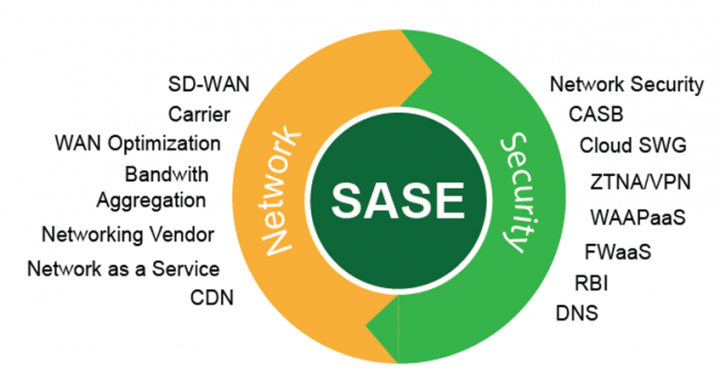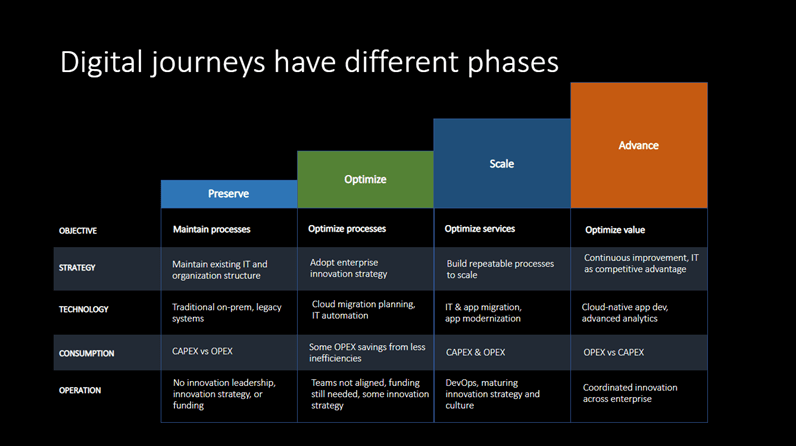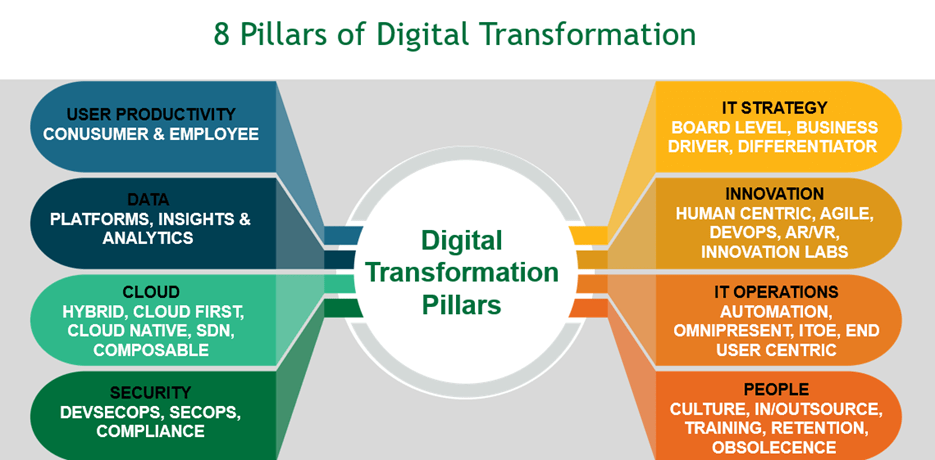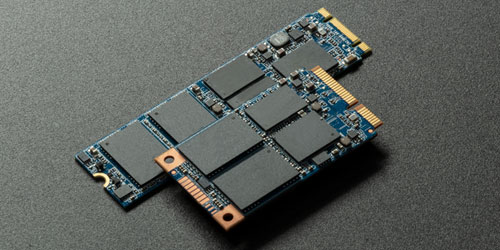From increased agility to enhanced security capabilities, the benefits of a cloud-first strategy are becoming increasingly clear. But what may be less obvious is how to tap into those cloud advantages in the best way possible. Especially with multi-cloud architecture being a popular route for many enterprise IT leaders (81% of IT leaders report already having a multi-cloud strategy in the works), optimizing on-premises, private, and public cloud resources for maximum benefits can be a challenge.
As adoption rates rise, and more operations shift to the cloud, new questions are cropping up around management strategy. Which operations should be migrated—and how? How will data be safeguarded from the get-go, and into the future? What are best practices for cloud management and governance?
Moving to the Cloud Is Not Always the Answer
Pressure to leverage the cloud often comes from the C-Suite, external pressures, and departmental SaaS requests. And one of the biggest claims or expectations is the promise of cutting costs by moving to cloud. However, this isn’t always the case in reality for two key reasons:
Replacing CapEx on-premises infrastructure purchases with OpEx cloud bills does reduce initial capital expenditures cost. But the long-term costs of operating cloud services really depend on the specifics of the infrastructure that is provisioned. Depending on your capacity and performance expectations, the cloud isn’t always the cheaper option.
Some applications, data, and/or infrastructure may indeed be more secure, less expensive, and easier to manage through the cloud. But others may not be. You can’t put a price on security in a world where ransomware attacks increase on a daily basis.
Instead of top-down decision-making, choose a more flexible approach that looks to the cloud’s greatest advantages, and maps them to your specific needs. This mindset will generate the best decisions for your organization.
The Cloud and Business Agility: Scaling Up and Down
A better approach to assessing your cloud strategy is to consider the cloud’s business agility, which enables users to provision business applications, tools, and infrastructure in minutes.
Business Agility and the Cloud
Today’s business climate requires enterprise IT leaders to be ready for change at any moment. The dynamic hybrid workforce coupled with increasing ransomware concerns has led to an IT infrastructure footprint that spans the globe. IT teams are responsible for managing and securing incredibly complex applications, data, devices, and user needs, and agility is a requirement. Adopting a cloud-first strategy empowers IT leaders to be more flexible, scalable, and nimble than ever before.
Self-service and orchestration automation enable end users to deploy systems and applications without direct involvement of IT personnel. The cloud’s ability to scale up or scale down applications, data, and infrastructure, or experiment with new applications without long-term infrastructure investments, also help make a business more flexible and competitive. It is therefore not surprising that a growing number of enterprises are using cloud infrastructure for testing and development and are now expanding it for use in production environments.
Three Essential Questions for Your Cloud Strategy
So, when you are developing your plans for the cloud, you will need to think about your larger business strategy and the needs of your organization where IT is concerned. The following are three key considerations.
- What should you migrate?
- What will be the true cost of implementing your cloud strategy?
- How will you keep your data storage and transmission secure?
Our consultants are experts in the design and migration of workloads for public, private, and hybrid cloud environments.
1. What should you migrate?
“Everything” is probably not the right answer. You will need to examine the different kinds of applications you use, including desktop, client server, Web, mobile, and legacy applications, taking into consideration their associated performance, security, scalability, integration, and portability concerns.
Other cloud migration considerations include:
Application criticality: Are you considering migration for an application that is central to business functionality and user productivity?
Compliance requirements: What security measures are required for the workload, and can you selected cloud provider meet your needs?
High availability and disaster recovery: In the event of an outage, what expectations does your business have for recovery?
Tools and monitoring needs: What visibility, control, and management capabilities do you want to retain for yourself and your team?
Bear in mind that you may underestimate the number of applications used by your organization, the levels of integration among them, and the performance impacts of local and/or remote data access by these applications. A thorough discovery and documentation process is essential to creating an informed cloud strategy and roadmap.
2. What will be the true cost of implementing your cloud strategy?
What is Cloud Governance?
Cloud governance refers to the critical steps of defining, monitoring, and auditing the guidelines, policies, and processes that surround your organization’s cloud presence. It’s a constantly-evolving job, and ongoing maintenance and evaluation are critical. Your cloud strategy must take security needs into account.
Cloud service costs include not just the subscription fees, but also the time and resources required to execute your strategy. Migration alone can be challenging, time-consuming, and costly. You will also need to maintain, monitor, and manage your environment. What this looks like will depend on your architecture: private, public, hybrid, or multi-cloud. A governance strategy is essential, and you may also need to invest in staff training to optimize your evolving environment.
Right-sizing is another issue—and one that’s often overlooked. Just because your data center has ten servers for a particular business use, that does not mean you need ten servers with a cloud service. It is easier to scale out than in, so it’s important to assess your requirements carefully and start small. Furthermore, cloud services are constantly evolving. Without close management, you may miss opportunities to obtain greater value by changing providers.
3. How will you keep your data storage and transmission secure?
As the major cloud service providers have improved their security frameworks, security has become less of a perceived concern. However, human error can undermine the built-in protections. Despite the availability of security toolsets provided by AWS, Microsoft Azure, and others, many organizations fail to fully enforce best practices such as using encryption or automated password policies. So, it is critical to ask the right questions and build governance and monitoring into migration planning.
Assessing Your Cloud Strategy
Colorado Beach’s Cloud Strategy Assessment is focused on helping you identify and plan for your highest-priority applications and workloads. Our cloud architects help you identify the best candidate migration candidates and lead you through a proof-of-concept cloud migration and training, designed specifically for your technical team.
Depending on your industry, you may also need to ensure that your cloud security is compliant with HIPAA, PCI, SOX, and other data privacy regulations. Secure storage is not enough—consider how you will control the transmission of sensitive information across networks that you do not own. An advanced, comprehensive security approach will be required to secure authorized access, isolate data transmissions, and protect storage across your networks, devices, and various cloud services.
Leverage Expertise to Optimize Your Cloud Strategy
Whatever your cloud strategy becomes, the intricacies of each step run deep. To keep in-house teams focused on the big picture, many enterprises find value in partnering with a cloud services and operations provider. From evaluating applications and owning migration plans, to providing ongoing governance and security, the right service provider can provide with appropriate advice, reduce your risks, and ensure that your cloud strategy achieves your objectives.